

Within this screen you can get a new password curricul@ implementation in case you have forgotten yours.
Note that the new password (along with numeric access code have ye) you only serve for the entrance to the curriculum@ applications from the previous page. In any case this new password replaces the one you use to enter the mail or any other college application.
In order to give you a new password you must enter the type and number of your identification document and the application will show you your access code and e-mail address (which provides for curricul@ updates). If confirmed, we will send you an e-mail at the above address containing your new password.